- Click the Start Button on your computer.
- Right-click on “Computer.”
- Click on “Manage.”
- In the left pane, click on “Device Manager.”
- You may need to update the first driver: In the right panel, under “Other Devices,” you may see a yellow exclamation point next to USB Comm. Right-click on this and then select Update Driver Software. This will update the first set of drivers. You should get a message saying that the USB Serial Converter has been installed. Close this window.
- Now you may need to update the second driver: In the right panel, under “Other Devices,” you may see a yellow exclamation point next to USB Serial Port. Right-click on this and then select Update Driver Software. This will update the second set of drivers. You should get a message saying that the USB Serial Port has been installed. Close this window.
- Restart Aqua4Plus or Aqua4Plus Lite.
- See the application note USB/RS485 Communication Cable Installation Instructions for more detailed information.
800-975-8153
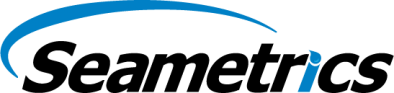
Flow Meters and Environmental Sensors for Precision Fluid Measurement
Find a Distributor
Contact Us
800-975-8153