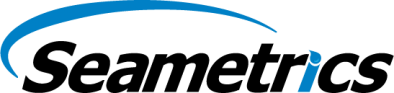Aqua4Plus is a comprehensive control program for all current Seametrics Smart Sensors. Use it to view sensor status, monitor real time data, set control features on the sensors, as well as retrieve and view collected data. For those users with only PT2X, PT2X-BV, CT2X, and TempHion sensors, Aqua4Plus Lite offers a simpler interface with all …
Continue reading “What is the difference between Aqua4Plus and Aqua4Plus Lite?”
Yes, Aqua4Plus and Aqua4Plus Lite both run on Windows XP (SP3), Windows 7, Windows 8, and Windows 8.1.
The most current releases of Aqua4Plus and Aqua4Plus Lite can be downloaded from our Software Download page.
Yes. Smart Sensors can be read by most Modbus® equipment, directly returning measurement readings, without any further math on the part of the host system. See the Modbus Direct Read application note for details.
Yes, Refer to the Reading Smart Sensors with Campbell Loggers application note.
Connect your sensor to a USB port on the computer as shown in the diagram below. (If you are using Aqua4Plus and want to use an RS232/serial port, see connection options under Alternate Connection Options in the Aqua4Plus Instruction Manual.) Make sure all cable connections are secure. Be sure to use Aqua4Plus version 1.9.2 or …
Continue reading “I can’t communicate with my Smart Sensor.”
Click the Start Button on your computer. Right-click on “Computer.” Click on “Manage.” In the left pane, click on “Device Manager.” You may need to update the first driver: In the right panel, under “Other Devices,” you may see a yellow exclamation point next to USB Comm. Right-click on this and then select Update Driver …
Continue reading “I have followed the above instructions, but I still do not see USB in the drop-down box on the main window in Aqua4Plus, or Aqua4Plus Lite is saying that no USB ports can be found.”
In Aqua4Plus, click on the Options menu and then select Display Units. In Aqua4Plus Lite, click on the Configure menu, select Program Configuration, and then select Set Computer Display Units. Use this to select the units in which to display your data. This will control how data is represented on the Real Time Monitor, the …
Continue reading “My PT2X or CT2X measures pressure in PSI. How can I change this to feet of water or other units?”
Select Settings and Calibration from the Configure menu in Aqua4Plus or click the Settings button in Aqua4Plus Lite. Click on the Pressure channel, if it isn’t already highlighted. From the drop-down box just below the channel list, select the type of measurement you want – submergence, depth-to-water, elevation, or staff gauge. A diagram will be …
Continue reading “I want to use my PT2X or CT2X to measure depth-to-water, water elevation, or a staff gauge equivalent. How do I do this?”
Most battery operated AquiStar Smart Sensors use two standard AA batteries. To change batteries, the housing for the sensor must be opened. Because there is sensitive electronic circuitry inside the housing, battery changing must be done in a clean, dry environment to avoid contamination or moisture damage to the circuitry. For details on changing batteries …
Continue reading “How do I change the batteries in my AquiStar Smart Sensor?”